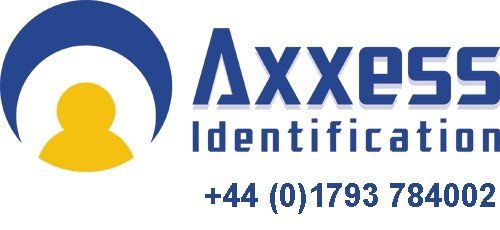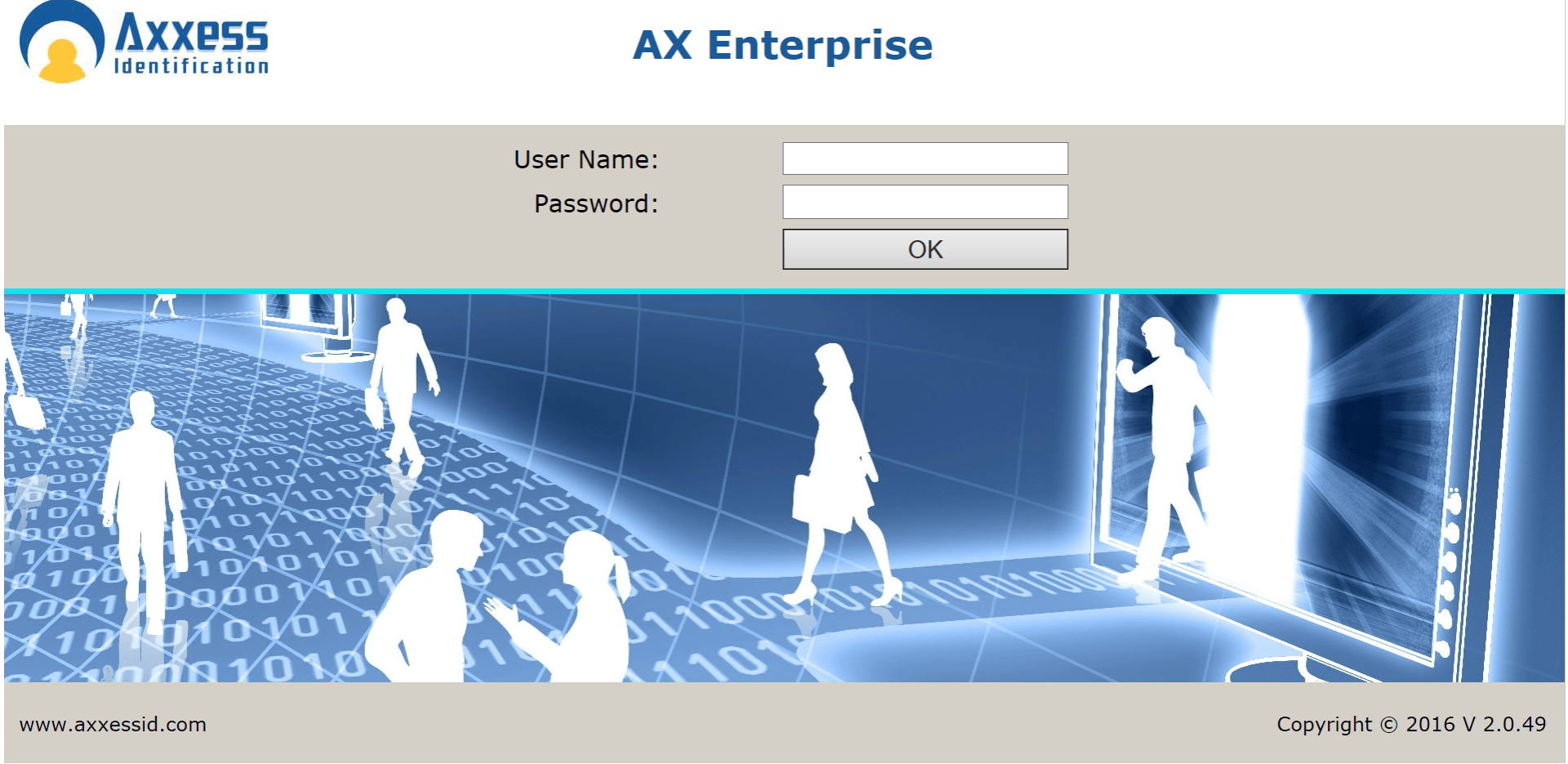Mustering Module
Roll Call
The AX Enterprise provides a real time on-site list that can be viewed and printed by an operator. This report is often referred to as the Who is in list, or roll call. This requires in and out readers to function correctly. A roll call list is typically used to manually tick off each person to ensure that everyone on site is accounted for.
Doors which requires in and out readers but do not update the on-site count can be set to “exclude in/out list” or if single reader with REX set to “normal”
The AX Enterprise “Who is in” list automatically updates in real time the on-site count and is often displayed on a separate monitor or second monitor connected to the operator PC. The screen provides a detailed list with the option to drill down for further cardholder info, such as photograph, telephone number, department, database fields and last door access. Selection of a cardholder allows the operator to book the person in or out manually to a site or area if area options are used. The overview screen also allows detailed searches based on department, site, area or HR function such as Fire officer, First aider, Health and safety officer. This is specifically useful if you are looking for a specific role not a person individually. Search results can be printed or exported.
The Who is in feature can be used during a muster but requires access to a PC in the safe zone, access might not be permitted to the location during an incident. Careful planning and consideration will be required to deal with all eventualities and will be different per organisation and site. Local regulations should be checked to ensure full compliance of implemented procedures and systems.
The Who is in list feature can be set to automatically print out on a fire alarm message, this will require the client to run 24/7. Multiple clients can run simultaneous each with different printer selected. This function is client based not server based, for server based see Fire roll call.
Fire Roll call
Fire Roll call is similar as Roll call but automatically prints out the “in” list on a fire alarm. Access point controllers have a dedicated fire input to connect to third party fire systems or a manual Call point. Access points can be grouped in to Fire groups, all doors in a Fire group will be automatically released on a fire alarm, doors not part of the group remain closed. Print out options include: Fire group only, number of copies and Page break per department. If Fire group only is selected only cards booked “in” on doors in the fire group will appear in the “in” list printed. The order is alphabetical.
The email Fire roll call can be set independently and can include attachments such as photograph of the cardholder and most database fields. Emails can be sent to a group of email addresses based on system time zones. The order list in the email is based on record ID.
Mustering
Mustering is an optional software module
Mustering can be done manually with a roll call or fire roll call list but can be simplified and speeded up with the use of Muster readers at designated muster points.
Muster readers can be added to the system. In the event of an incident the mustering process starts with the operation of a manual call point or fire alarm. A print out and or email will be generated with the “in” list at that moment. The evacuation alarm sounds indicating that user’s must go to the nearest muster point, at the muster point the user’s will present their card to the muster reader and the user will be removed from the who is in list. When everyone is at the muster point the onsite list should be empty, any person not mustered will remain on the on-site list, if they have forgotten their card and have been accounted for an operator can book the user off site if a client is available in a safe location. Multiple muster readers can be used in different areas. A counter feature can be used at muster points to indicate when the “in” list is = 0 with the use of an action group and an additional I/O module. The use of Windows based tablet computers with Wi-Fi can be considered to use the Who is in feature to provide additional details and manual adjustments to the list.
There are multiple types of muster points:
Muster Group on site
Muster Area on site
Muster Group Off site
Muster Area Off site
A Muster group provides a total list of cardholders mustered including those mustered at Muster Areas. For larger sites Muster Areas can be created to provide a list of those mustered at a muster point. Muster points can be off site, for example outside the fence or if the building does not have a gate with in and out readers. The functionality is the same as on site but differs that at the end of the muster the de-mustering process of booking out from the muster group/area will be “out”.
Building and Area’s
A building or an area is a smaller area or an individual building which is a subset of the Roll call. Creating area’s and designated buildings allows users to be able to evacuate 1 building or area without the need to evacuate the entire site or sites.
Selecting a building area will show the current list of user’s in the building. If a user leaves the building and enters another building they will be moved into the next buildings list.
De-Muster
After everyone has been accounted for and the incident resolved the de-muster process allows users to book back on-site using the In readers to gain entry to the location. With the fire input set to normal doors will automatically lock again and card will be required to enter the building and with that book “in”
De-Muster with area’s
The roll call optional module available for the AX Enterprise software allows for multiple area’s to be created for example, building 1, building 2 and on-site. The onsite is normally the perimeter zone, and will comprise of In and Out readers. The buildings will comprise of In readers. When a user attends site they will enter the perimeter zone and will remain part of the global on-site report, however as they move into building 1 they will be part of the global on-site list and also part of the building 1 list, when they move to building 2 they will be removed from building 1 to building 2 and remain part of the global on-site list. Building 1 and or building 2 can be viewed and printed by an operator.
In the event of an incident the users can muster off-site as normal however in some circumstances, it is necessary to muster within the perimeter zone, with the AX Enterprise roll call module, multiple muster zones can be created, in the scenario that a user needs to muster within the perimeter, when using their card at the muster reader they will be booked out of building 1 or building 2 and will be booked to the muster area.
At the end of the muster period an operator can select an on-site muster area to book the people back onto site – this means that users can return to work as quickly as possible without the need to queue at a building In reader.
User’s that mustered at an off-site muster point are off-site, at the end of the incident the operator can end the muster and user’s will be booked to offsite, so they can leave or re-enter site through a In reader.
Part No. AX-ENTERPRISE