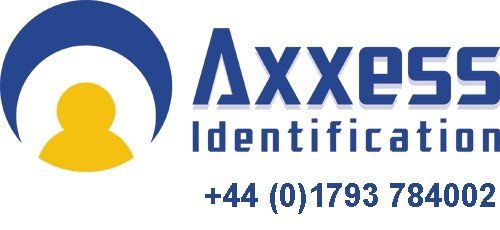Software downloads are saved as a compressed ZIP file, to download follow these steps:
Click Download button, select Download, then select Save or Save As.
After the file has downloaded, select Open Folder, select file and extract.
Now proceed with standard installation instructions.
CMAX Software
AX Enterprise Software
Installation password is required.
AX100 Software
Standalone AX100 software.